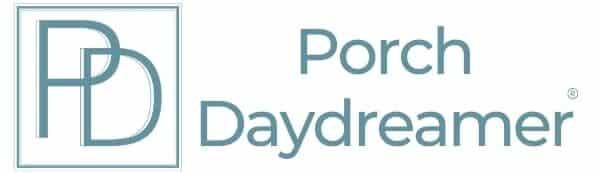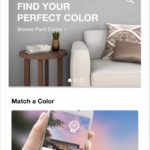Find Out Paint Colors Fast: Color Match Apps
A review of all of the paint color matching apps! Which are winners and losers from Sherwin Williams, Home Depot and Color Muse?
You see a picture of a bedroom on Pinterest or Instagram and say YES that is the shade of blue I want for my room!
The paint color name and number isn’t listed anywhere and you can’t get a response from the person who posted it. What do you do?
You try a color matching app right on your phone! Just scan a picture or item and POOF you get the right color. Or so you hope…
What We’ll Cover
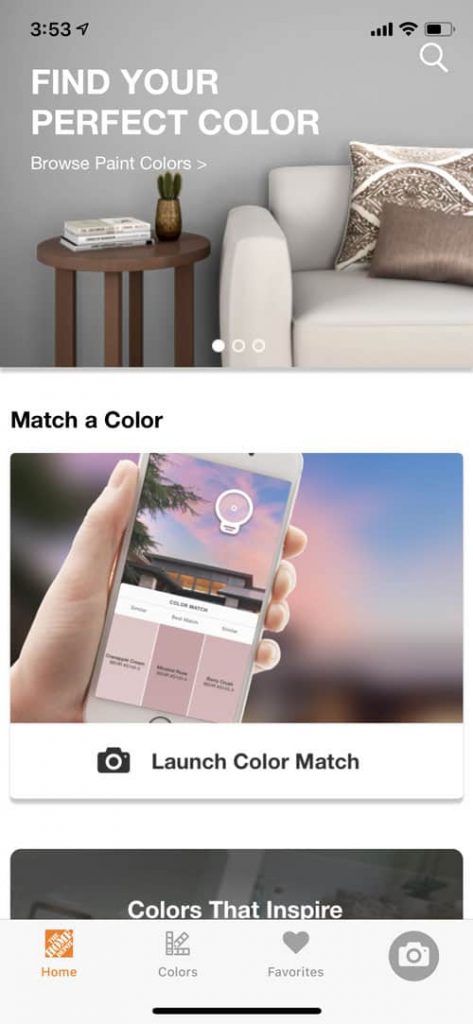
Paint Color Matching Apps on Your Phone
In this high-tech world, you know there will be an app for that!
In search of new options, I found a few apps to try and find out which one works the best.
When you are trying to find out what a color is in a picture, apps can be a great option.
Say you find your dream paint color in a picture on Pinterest or Instagram and want to know what it is.
Just take a screen shot and upload it to an app for a guided color match!

3 Paint Color Photo Matching Apps:
Snap a picture of an item you want to match to use in the apps.
Pictures of things like:
- Paint chips
- Rooms
- Fabrics
- Cabinet colors
- Tile
- Clothing
- Artwork
- Carpet
- Pillows
- Nature
If you can capture it with your camera, you can use it with a paint color matching app!
All of the apps do so much more than color match a paint color, so please explore!
You can scan paint chips and paint your rooms in the app too.
Or maybe someone told you a paint color and you want to look it up?
All that can be done in the app, where applicable.
Pin It for Later!
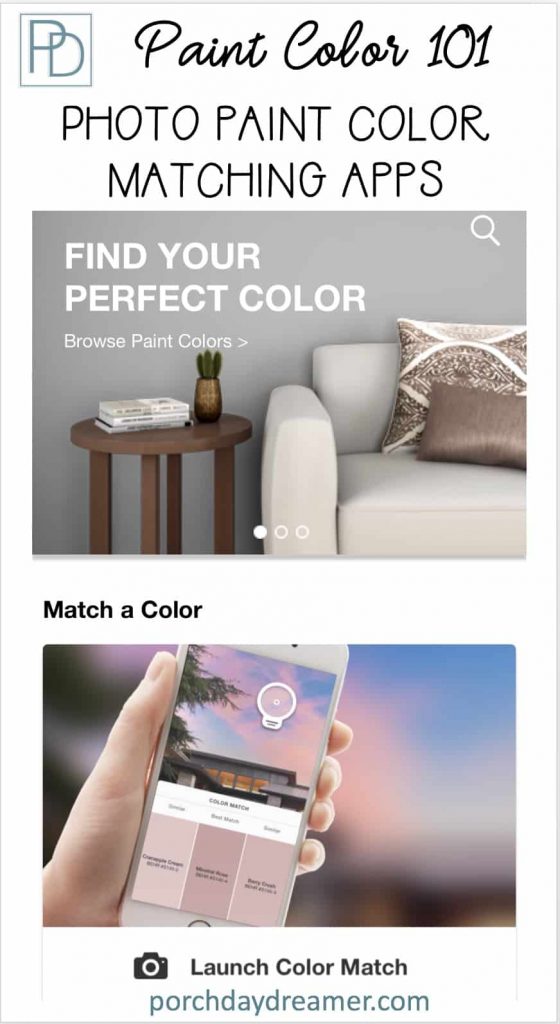
Sherwin Williams ColorSnap® App
This is the first app I found, downloaded to try, and found it super easy to use.
Nice perk no registration required.
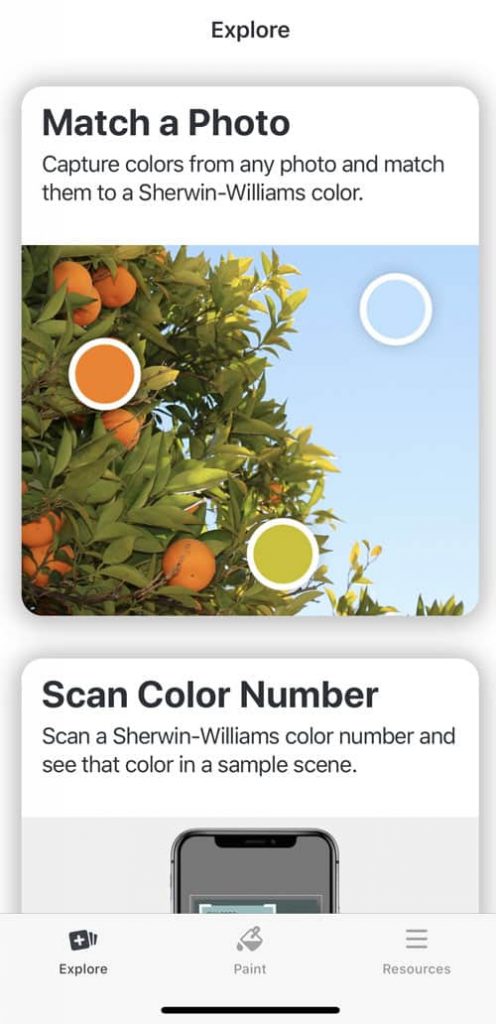
Of course there is a learning curve with all things! At first they auto populate colors in the room, not necessarily what you want.
You can delete those and “create a new palette”.
Since I was in my office, I started with a photo of my blue office cabinets.

All I had to do is click on different parts of the picture and it would auto populate the color it “thinks” matches the best.
Then what was nice, is you could click the color to see it in a room too.
This looked like a pretty good match to the color I actually used, which was Indigo Streamer from Valspar.
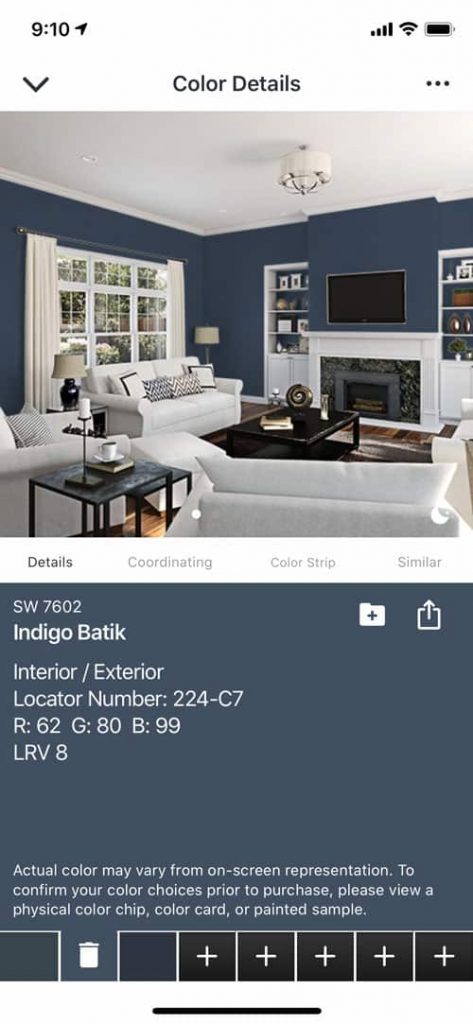
Each plus sign can be clicked to add a new color that you want to match in the room.
Then I wanted to try a full room scene to find a wall paint color match. I added a picture of my recently renovated master bathroom.
This I knew would be a bit harder because the paint color travels from a gray to a blue.

It wasn’t really the best color match in my opinion even after I clicked on several areas of the bathroom.
This is a nice feature of this app because paint will appear darker and lighter in areas. You can pick the value you like most.
The original color is from Benjamin Moore, Wales Gray at 50%.
What was cool is that I could click on “color strip” to pull lighter or darker colors to try and get closer.
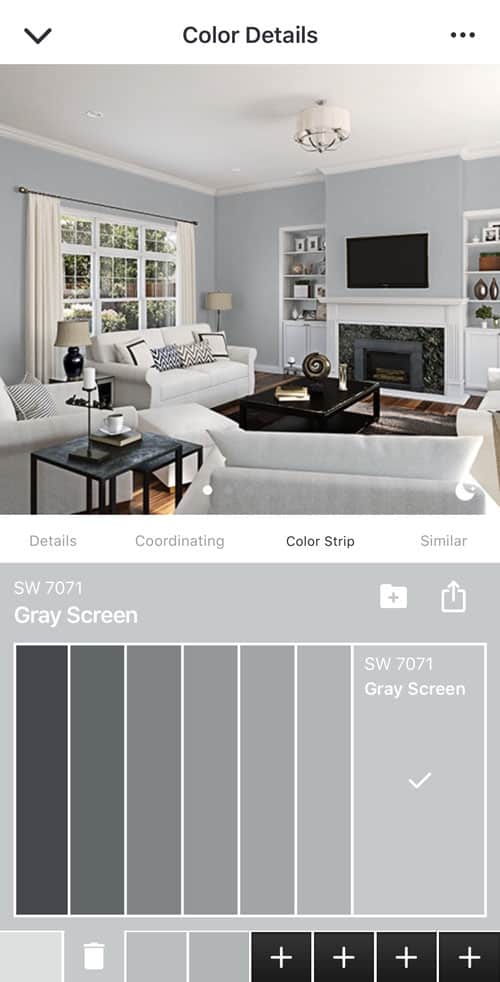
BUT what is good about the match is at least when you head to a Sherwin Williams store, you have a place to start in the paint chip rack!
Then I tried my bedroom, which also changes a lot depending on the lighting.
Maybe you like the pink pillow in my room for a nursery? You can click on that or the drapes – whatever is in the room!

Again, not a perfect match but close and a place to start.
To see it in a room, all I had to do is click on the color name and viola!
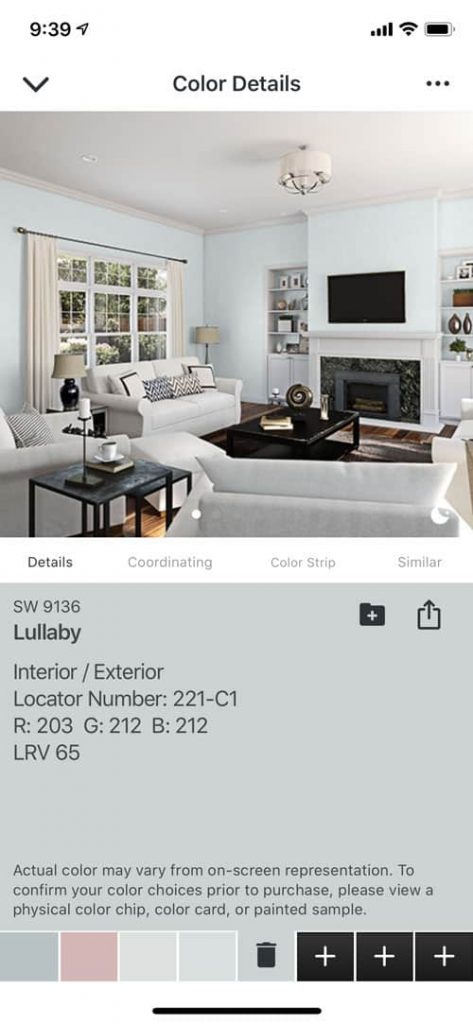
Now you can really see it’s not the perfect match, but a very pretty blue.
Say you found the perfect Benjamin Moore paint chip, but Sherwin Williams is having a major sale.
Snap a picture of the paint chip to see if there is a color by SW you may like just as much.
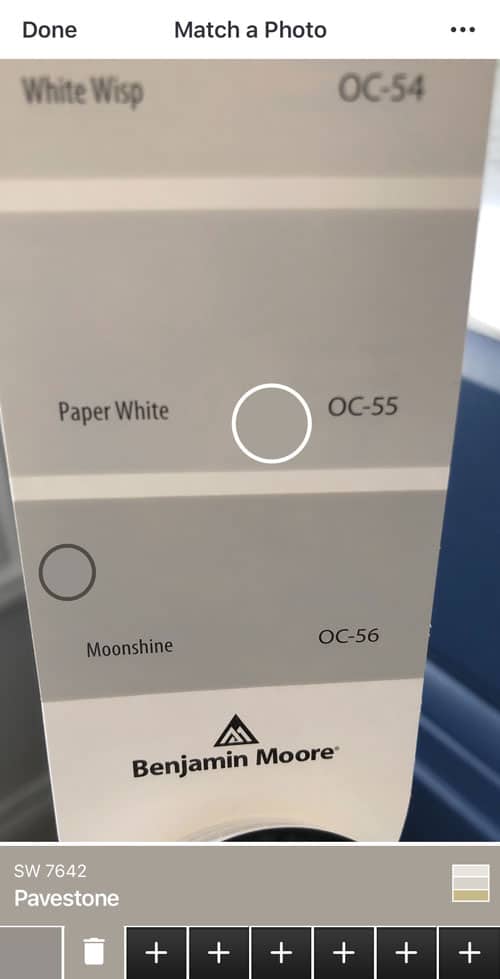
This won’t be a perfect match, but a good place to start in the paint chip aisle.
Pros Sherwin Williams ColorSnap® App
- Easy to get started and use – no email required
- Quick color selection and deletion
- Can select multiple colors in a room
- Views of paint colors in rooms
- Choose adjacent colors on a paint strip
- Auto saves your photos and the paint colors
Cons Sherwin Williams ColorSnap® App
- Auto populates colors initially, which is confusing when looking at a room scene
- Color match is just OK and not that accurate
- Tied to only Sherwin Williams colors
I’d say this is an easy app to use, but not very reliable from an exact color match perspective.
Realize I see color to a degree most people can’t and have color memory, so this really made me crazy.
For someone who is just starting out trying to pick a paint color, this app will work really well for you!
Home Depot Project Color™ Paint Matching App
The next app I tried came from Home Depot and recommends paint brands sold in their stores: Behr and PPG.
Again, no email required just download the app and open to start using.
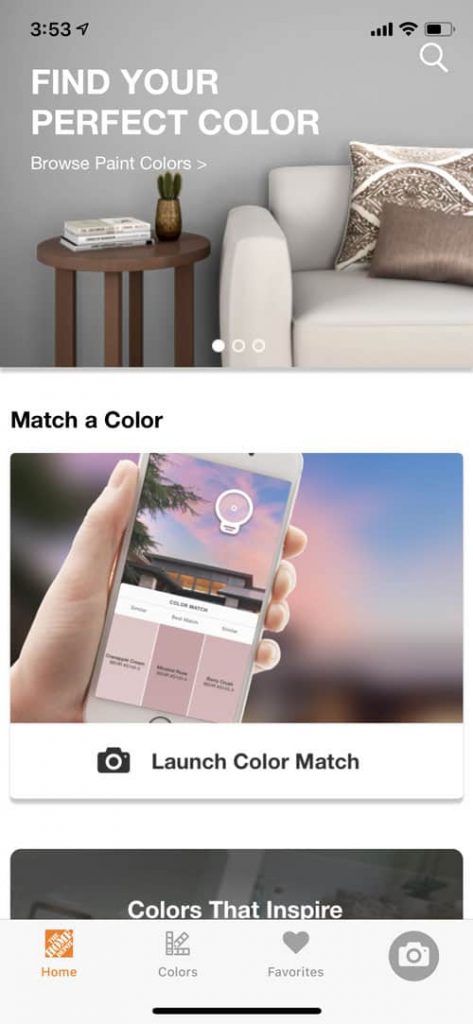
What is SUPER cool about this app is not only can you pull up pictures from your phone, but also link your Pinterest account!
That is such a smart idea and where most of our inspiration is stored for later.
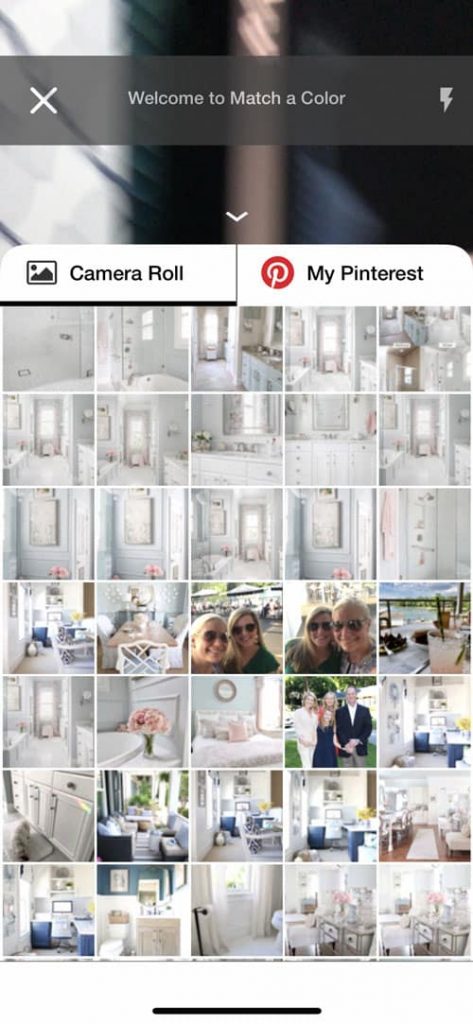
For this exercise, I just pulled existing pictures from my iPhone to use.
The paint color match on the Home Depot app was IMPRESSIVE!
After using the Sherwin Williams app and finding the color a bit off, I was pleasantly surprised how well it did with the blues in my home.
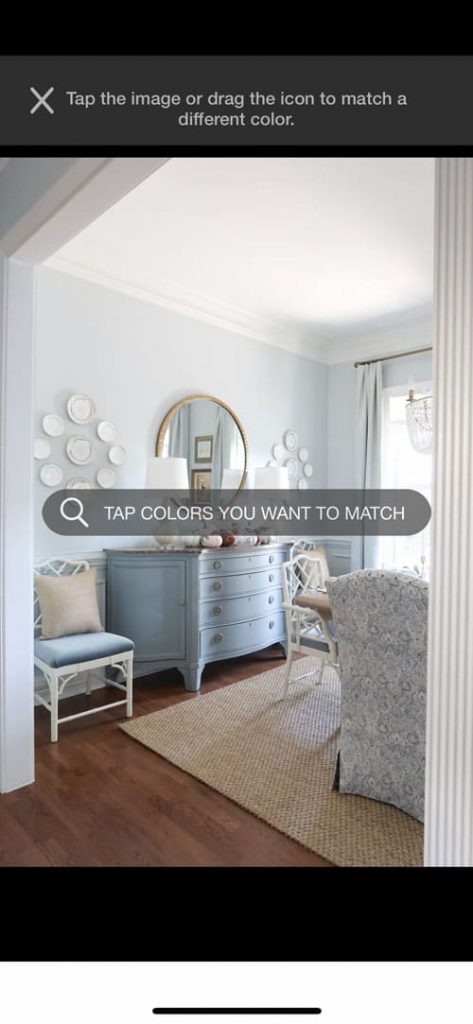
This works the same way, where you add your picture and then find the paint color match.
They don’t auto match your colors for a more personalized approach.
Instead you click on the area you want to match and then it gives you THREE really good paint colors.
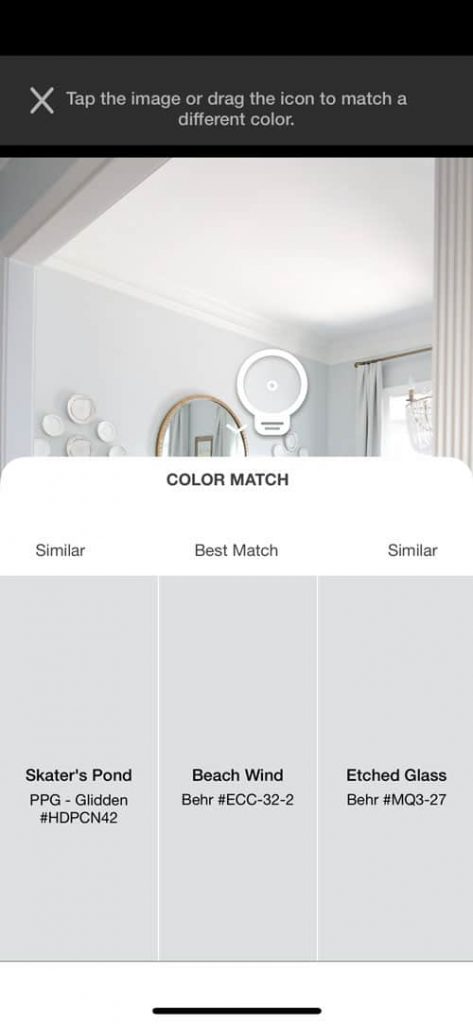
Pretty nice right? This room photographs differently in different light or if the sun is shining or not.
On this day it did look more gray versus blue, so this match was really good!
The original color is Sea Salt Blue, from Valspar.
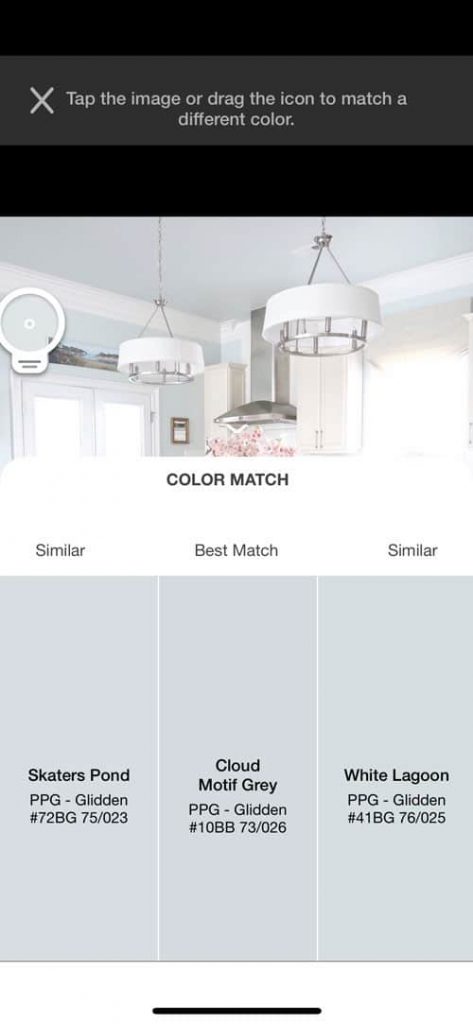
Too see how it worked in a kitchen to find wall and cabinet colors, I chose my own kitchen.
Again the match is really good. In real life, PPG White Lagoon is the closest match to what I used which is Valspar’s, Winter in Paris.
For this app, you have to select one color at a time for your three selections.
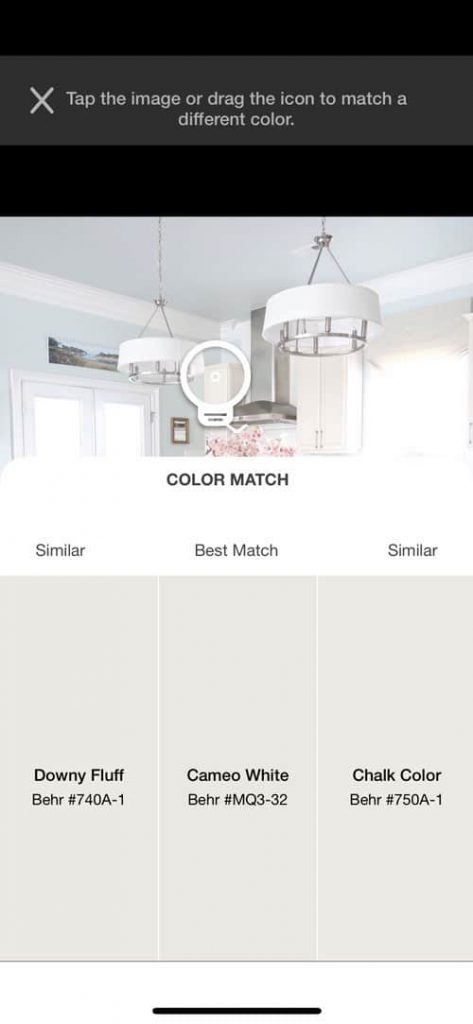
All you do is move the pin around to the area you want it to paint match.
It was fun to just move the pin to my cabinets, without having to leave the picture.
You can see my cabinets aren’t dead white and have quite a lot of color, but I thought the app did a great job with the match.
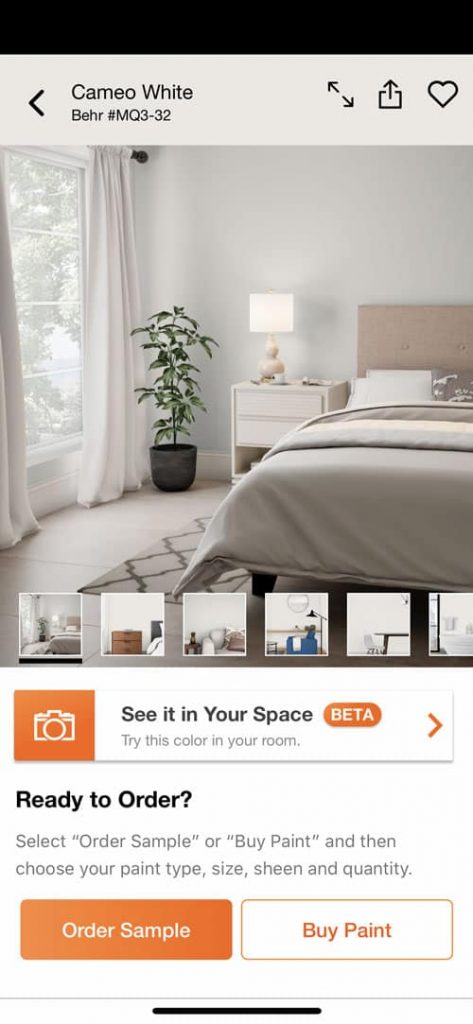
What I didn’t like is the app doesn’t save your paint color matches with your picture, but you can “favorite” the color.
You can click on the color you like the best and see it in a room and find similar colors.
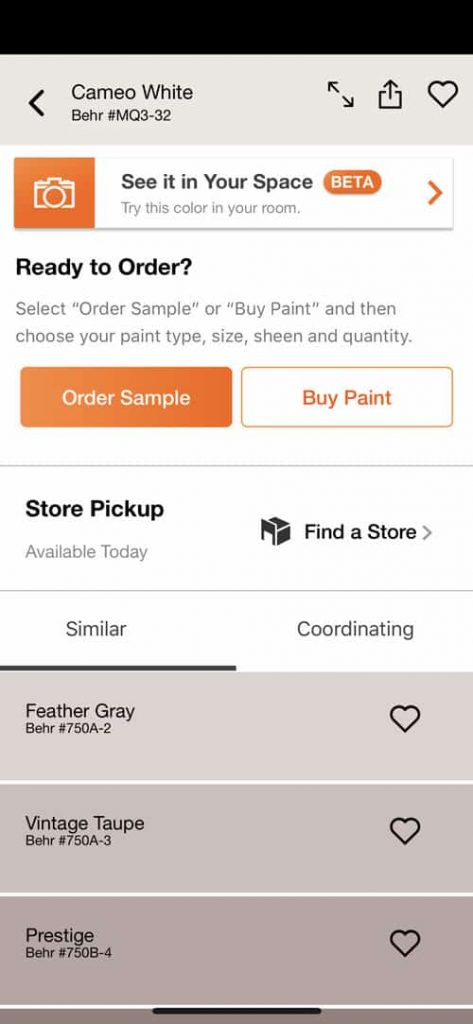
Plus order a sample or even buy the paint (I wouldn’t recommend this without a sample first!).
My guess is you would just screen shot the picture and take it to the store to see the chip.
Pros Home Depot Project Color App
- Easy to use, no email or registration required
- Impressive color matching
- Instantly see 3 really good paint color matches, with the best match highlighted
- See the paint color in a room, along with similar colors
- Order samples or paint directly from the app
Cons Home Depot Project Color App
- Can’t easily save projects for use later
- Tied to only colors found at the Home Depot
All in all this was a really nice app!
Color Muse Paint Matching App
Want to know every paint color from 7 different manufacturers?
This app is omniscient! It has all paint colors and isn’t tied to any one brand.
Initially, I thought this was going to be the best app.
First, you HAVE to register your email which completely annoyed me.

Then you come to the home screen, where they ask you to connect a device via bluetooth – huh?
Ok, I’m already feeling overwhelmed are you? Nothing about this app was intuitive.
Then they have random paint colors listed in a color palette that doesn’t mean anything to anyone.
The inspiration was just random colors too.
It’s FULL of paint colors, so if you want to find all of the paint colors called Sea Salt Blue this is the place!
Finally, I landed on the star icon and was able to add my own picture.

Same as the other apps you tap the area you want it to paint color match.
Since this has ALL paint colors I tried that first and NONE of them really matched my dining room wall.
To give the app a chance, I filtered down to just Valspar colors since that is what I used in this room.
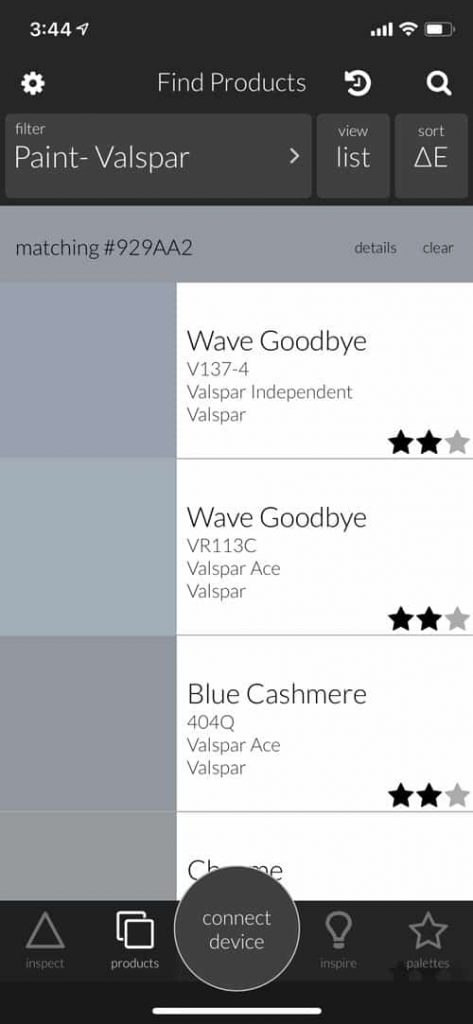
I’m giving this app a failing grade for color selection.
The colors were not even close to what I used in the room or even on the same paint strip.
What I do like about the app is you can find any paint color and save your favorites for later.
Pros of Color Muse Paint Match App
- Every paint color you’d ever need from 7 manufacturers is included
- Saves your projects to view them later
- Clearly, you can scan or bluetooth in images for it to read – that was too technical for me
- There are a lot of inspirational pictures and tech specs
Cons of Color Muse Paint Match App
- Not intuitive to use or “consumer” friendly
- Color matching wasn’t accurate
- Colors that were matched actually were all over the place
- Much of the ways you would use it aren’t needed when matching a paint color
Now that they have my email I’ll keep the app on my iPhone.
It will be a good research too in general. For instance, search “Repose Gray” to see who makes that paint color.
Do you want a lower tech way to match a paint color? I’ve got a solution for that too!
Custom Color Matching Existing Paint Color
Did you know you can have Lowe’s Home Improvement stores custom match a paint color?
Any paint retailer likely can match a paint color for you. Cool right?
If you are new to my blog, I worked at Valspar and with Lowe’s for 5 years so I have a close relationship with some of the associates I worked with over the years.

Luckily, I have a friend behind the paint counter at my local Lowe’s store.
Mark saved my rear, when an executive at Lowe’s wanted an exterior stain custom tinted to match an old stain. Do you know how hard that is???
He nailed it using his own coloring abilities – not a machine. Mark is now my go to whenever I need color tinting advice!
So after years of working together, he was nice enough to let me document the custom tinting process so I can teach you how it works!
What Can Be Custom Color Matched
To get the best match possible, whatever you are matching needs to be smooth and solid. Those options include:
- Cabinet drawer or door that’s painted
- Paint chip from any manufacturer
What Can’t Be Custom Color Matched
- Stained woods
- Fabrics
For cabinet color matching, which is great for fixing chips and touching up baseboards, the best item to bring in for color matching is a cabinet drawer front or cabinet door.
The paint color of my cabinets is custom and came with my home, so touching up was impossible.
To make that easier, I decided to get a sample custom tinted to have at the ready for when I have issues.

If you didn’t know, all you need to do is remove the drawer front is remove the cabinet knob or pull and then two screws that hold to drawer front to the frame. Easy!

Just take that little drawer front or any other paint chip you want matched to the store.
Another time I did this was with a Benjamin Moore paint chip in Decorator’s White.
I wanted to use Valspar Cabinet Enamel, but wanted it tinted in Benjamin Moore’s Decorator’s White.
The color match was perfect and I got to use the paint type that is my favorite for painting cabinets!
Color Matching Process
Literally, this takes about 60 seconds! Hand the item you need matched to the Lowe’s paint desk associate and they will do the rest for you!
All you have to tell them is that you want a sample and the sheen you are matching.
Please always start with a sample to make sure it’s exactly what you want before investing in a gallon!

They put your item under this cool Matchrite iVue machine that has an eye to read the color.
Here is my cabinet drawer front under the viewing eye, which is that green circle.

Then the computer develops a tint formula that is custom matched to your item.
So high-tech and cool in my opinion, but I am a nerd 🙂

Then they transfer the formula to the tinter and make up your paint sample. Easy right?
It is a low-tech option for you, but the process is very high tech!
At the end of the day, you get a custom matched paint color for your project.
High-Tech or Low-Tech Paint Matching: Which is best?
Truly it is up to you and if you are comfortable with using apps that may just be the best starting place.
What I love about the color matching apps is they quickly get you closer to a color you want to try.
You can sample and adjust as you go.
If you know exactly what you want or have an item that needs touching up, but you don’t have the paint – then the color match in the store is the best option.
In the end, I hope I’ve shown you a couple of new tools in your decorating and painting tool kit!
Want more paint color advice? Check out Stop Worrying and Pick a Paint Color
More paint color posts:

Sign-Up for my Weekly Emails!
Straight to your inbox sharing can’t miss decorating and painting tips for your home.